Contents.
Product Installation Instructions.
To install any Daviton Software product on your computer please follow these instructions: -
| 1) | Click on the "Download ..." button. |
| 2) | Continue to download and save the file setup.exe.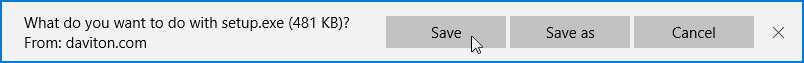 |
| 3) | Once the file is downloaded, run it. |
| 4) | While downloading and installing, a window displaying the status will be displayed.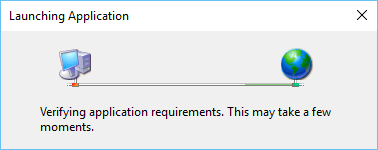 |
| 5) | Once the download process has completed. Click the "Install" button.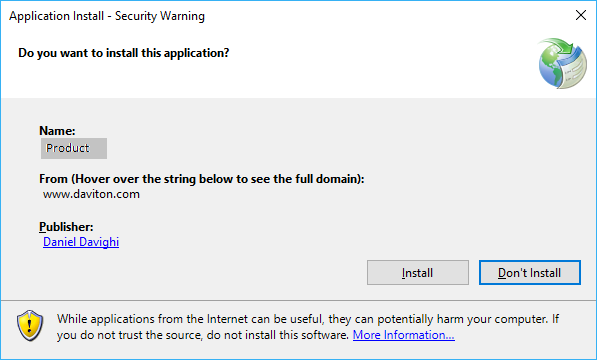 |
| 6) | Your software will now be installed. |
Windows 8/10 SmartScreen.
The Windows 8/10 SmartScreen protection screen may be displayed whilst downloading and installing. This is an additional software check introduced by Microsoft to protect your computer from malicious programs. To continue with installation please follow these steps: -
| 1) | On the SmartScreen window, click the "More Info" link.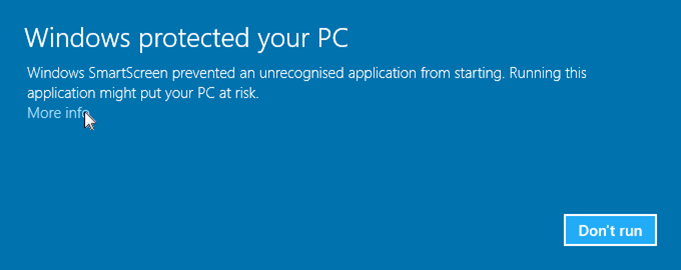 |
| 2) | Click the "Run Anyway" button.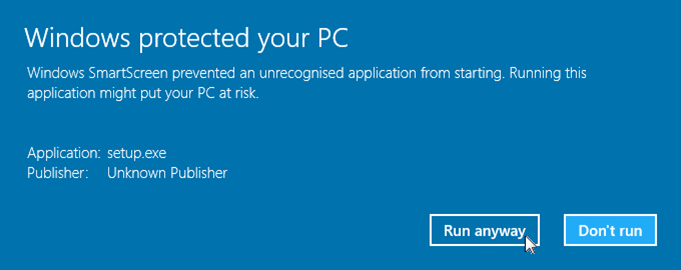 |